What's New with PowerGen
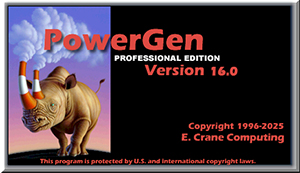
PowerGen V16.0 Released (02/05/25)
PowerGen V16.0 supports PowerBuilder 2025 in Workspace mode only. (This is currently a limitation of the PB ORCA-API_not orcascript_which has not been upgraded to handle the Solution architecture. PowerGen uses the ORCA-API to access PowerBuilder build and library functions.)
Also supported are previous versions of PB to V5. As with previous updates, all existing PowerGen Projects will operate without modification with V16.
The Help system has been updated. Other changes are described in the ReadMe.
PowerGen V15.0 Released (3/16/24)
V15.0 makes the handling of PowerBuilder Runtime versions more transparent and robust in the build process. For example, Runtime versions specified in the PowerGen Project file (*.gen) will determine how the PB application is built, regardless of the state of the Registry. Therefore, in one PowerGen user session, you may be building applications for different runtimes.
With V15.0, the Project will also drive which Runtime version PowerGen's command line operations use.
Many other improvements are described in the ReadMe available here. V15.0 also includes other user interface improvements and several bug fixes These are all described in the ReadMe.
PowerGen V14.0 Released (8/11/23)
V14.0 includes support for PowerBuilder versions from V5 through 2022 R3. V14.0 also includes a new Find Object function which operates in the Object View. After specifying an object name, which may include wild cards, the Find will search through all PBLs in the Library List and select them one at a time. Once selected, an object can be regenerated, exported, etc.
PowerGen V13.5 Released (2/21/23)
V13.5 includes support for PowerBuilder versions from V5 through 2022. Following on to improvements in V13.0 handling complex applications, V13.5 has been enhanced to handle even more challenging build issues.
We typically think of the Synchronize function addressing a small number of changes, reflecting recently "checked in" changes. But in one recent case we saw the report (shown after the first Phase of the Synchronize) of changes:
- Summary of Synchronization
- 251 object(s) updated
- 3462 object(s) unchanged
- 92 object(s) added
- 173 object(s) deleted
And the changes affected all levels of a deeply inherited architecture. So the Synchronize function has been improved to robustly handle applications of this complexity (and presumably greater).
V13.5 also includes several bug fixes including better handling of objects with "Binary Sections", created from OLE.
PowerGen V13.0 Released (9/17/22)
V13.0 adds support for PB 2022 and continues support for earlier versions. In addition to PB 2022 support V13.0 has several improvements to the Bootstrap Import™ and Synchronize functions to handle very complex applications involving deep levels of inheritance (> 10). And because of improvements in the PB API supplied by Appeon, PowerGen's build performance should be noticeably better. With V13.0 you have two installation choices:
- The legacy version of PowerGen which is based on Visual Studio 2005 (as is much of PowerBuilder)
- Or a version based on Visual Studio 2017.
PowerGen V12.5 Released (5/1/22)
This update includes new features, such as the creation of the Application XML when EXE's are created, command line updates and several bug fixes. With V12.5 you have two installation choices:
- The legacy version of PowerGen which is based on Visual Studio 2005 (as is much of PowerBuilder)
- Or a version based on Visual Studio 2017.
PowerGen V12.0 Released (8/29/21)
PowerGen V12.0 supports PowerBuilder 2021. The update also contains several minor bug fixes described in the Release Notes. As in previous releases all PowerBuilder versions going back to V5.0 are supported and your existing PowerGen projects are all upwardly compatible with V12.
PowerGen V11.2 Released (6/22/21)
PowerGen V11.2 was a minor update to V11.1. Among the changes in V11.2 are: support for PowerGen running on a PC with only the PB 2019 R3 Powerbuilder Compiler installed, fix for a very uncommon problem creating Executables, fix for Synchronizing directly from Git directories in unusual directory structure, and correction to the PowerGen output log showing the incorrect version for PB 2019 R3.
PowerGen V11.1 Released (2/1/21)
PowerGen V11.1 adds support for PB 2019 R3 and continues support for previous versions (to PowerBuilder V5). And like all previous upgrades, all PowerGen projects developed with earlier versions are upwards compatible with V11.
V11.1 includes new features and bug fixes. The new version supports the separation of IDE and run-time components introduced in R3. PowerGen will also store the run-time version with its (PowerGen) Project definition and automatically load the run-time software when the Project is opened. V11.1 also allows you to change the run-time version from the IDE and have the change take effect immediately, i.e. without having to restart.
There is a new function to search for PBLs in the library list and instructions for setting the Execution Level of an application built with PowerGen.
V11.1 also includes several bug fixes including to functions for Synchronizing and Bootstrap Importing™ applications to source encoded in UTF8 and UTF16 Unicode.
PowerGen V11 Released 4/22/20)
PowerGen V11 provides support for PowerBuilder 2019 R2 and continues support for previous versions (to PowerBuilder V5). And like all previous upgrades, all PowerGen projects developed with earlier versions are upwards compatible with V11.
V11 includes new features and bug fixes. A significant new features is one that lets you control the Terminal Server Aware setting on the executable. This allows some applications created with earlier versions of PowerBuilder to continue to function as intended. There is also a new command line function to delete all the PBLs for an application. Bug fixes are related to applying themes and in using Rich Edit Controls.
